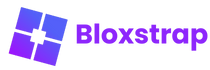
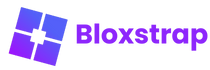
Here are some important tips to avoid problems when using it. Disregard any conflicting information in the menu.
This problem happens when Bloxstrap downloads the Roblox game files. A rare and mysterious bug in the OS or network corrupts large files. This is not Bloxstrap’s fault, and Roblox’s launcher has the same issue.
The easiest solution is to restart your computer and launch Roblox again. It should work fine. If not, wait for a while and it might resolve itself. Or use the original Roblox launcher, if it works.
The next version of Bloxstrap, v2.6.0, will have a fix for this. I don’t know when it will be out, but it will happen.
Important: This information only applies for the following error:
System.UnauthorizedAccessException: Access to the path 'C:\Users\xxxx\AppData\Local\Bloxstrap\Bloxstrap.exe' is denied.
Ignore the information provided here if your error message does not contain the same file path. If it does, keep reading.
This only happens if you try to reinstall Bloxstrap. It's a bug that we haven't yet been fully able to squash primarily because Windows is, let's say, less than perfect. However, you can fix it yourself by doing one of the following:
%localappdata%\Bloxstrap manually